Don’t Redesign Your Elevator!

Do you have a website redesign planned? If so, there might be a lesson in my first experience with a Schindler ID System elevator control installation.
When passenger elevators first came into use, they were complicated and a bit dangerous. They were often operated by employees of the building owner lest passengers get caught in the door or stuck between floors. Eventually, automation took over, and today we all know how to get from one floor to another without devoting any thought to the process. I’ve been in countless elevators in many countries, and despite great differences in cultures and language, elevators function in a transparent and identical way. That is, until I encountered a hotel featured the Schindler system that offers a very different elevator experience.
Here’s how the architect designed the ideal elevator process. The elevators are arranged in a circle around a little lobby – very attractive and ultra-modern. To get inside the elevator lobby from a guest floor, though, I have to get through a heavy glass door. It’s locked. Maybe to prevent a cat burglar who rappelled to the 28th floor, broke in through a window, and now planned to make a quick exit via the elevator? I wave my RFID room key at various objects to no effect. Finally, I notice on the wall opposite the door handle there’s a button that says “unlock door.” I push it, and quickly open the door. (I guess the cat burglar could have pushed the button too. Hmmm. Maybe its purpose is to keep really short people away from the elevators?)
The elevator lobby has none of the traditional “up” or “down” buttons. Rather, there’s a little kiosk with a keypad and a display. To use the keypad, though, you have to swipe your room key next to a sensor. But where’s the sensor? There’s no label, nothing to indicate which spot you have to get close to – I figured it out by watching a bellhop do it. There’s no beep or other feedback when you identify yourself to the elevator brain – you know it worked only if you can use the keypad.
Once the elevator brain decides you have authorization to request an elevator, you key in the number of your destination floor. The display gives you a letter code for your assigned elevator. When you enter the car, you find no floor buttons at all. Your pre-selected floor is displayed on a little panel by the door. Don’t even think about, say, stopping at the reception floor once you’ve boarded – you made your decision at the kiosk, and any itinerary changes will have to wait until arrive at your programmed destination.
Oddly, even exiting the elevator lobby requires a key card. Since activating the kiosk requires one too, if you somehow got into the lobby without a card (say, if you went in as someone was leaving), you’d apparently be trapped.
I’m sure a lot of thought went into this concept. It’s been installed in quite a number of high-rise hotels, and by all accounts has the ability to transport more people in fewer trips. Why have multiple elevators stop at the 25th floor if you can assign all the passengers for that floor to Elevator D? And just think, no annoying kid will ever run his hand down all the buttons as he exits the car, forcing you to stop at every floor.
The problem is that this system, as efficient as it is, befuddles first-time users. There is no intuitive way to figure out what you are supposed to do, and the process resembles no familiar elevator system. Minimal labeling adds to the confusion. Even if you intuited that you had to key in your floor, waving your key card at an unmarked spot would be a far from obvious step. New arrivals struggle with the setup every time. They have difficulty not because the concept is bad, but because an operation that they have performed unconsciously for many years now has different steps involved.
I found this hilarious video posted by the Sheraton New Orleans to explain how their variant of this system works. (It’s similar, but lacks all of the RFID security and locked-door access control that added to the complexity of my hotel’s system.) If you feel the need to create a how-to video for your elevators, do you think there might be a usability issue?
Web Designers, Pay Attention!
When a visitor comes to your website, they bring with them a knowledge of how websites typically work. If they are returning visitors, they know how yours works. When you change the user interface in some way, even with good justification for doing so, you force them to learn something new. While they may indeed get used to it, the consequences of the change could be disastrous in the meantime.
At one conference I spoke at, I met a conversion optimization expert who was asked to redesign a site’s navigation to increase traffic to one part of the site. Noting that the link was buried in a fairly inconspicuous location, he initiated a test where it was moved to a much more prominent location near the site’s logo. The test results were shocking – the target section saw a drop in traffic of nearly 90% with the link in the new location. The test was halted after a few hours.
My guess is that the drop in traffic wasn’t because of the new location being inherently bad, but rather that regular users knew where the link was and, unable to find it, moved on to something else rather than hunting for it.
“Don’t Make Me…”
Steve Krug’s classic web design guide, Don’t Make Me Think, could have helped the designers of that elevator system. They took a device that required no thought and turned it into a puzzle for first-time users.
Krug is big on usability testing, and he says you can spot big problems quickly with just a few subjects. Even a few minutes of usability testing will show which elements of your site design spark confusion. Things that are totally obvious to you may not be nearly as apparent to inexperienced users. The good news for web designers is that it’s a lot easier to test a website than a bank of high-speed elevators!
So, when you make changes to your website, don’t let design creativity trump user experience. Don’t violate traditional norms for placement of important elements and content, and, if you have repeat visitors, be vary careful about making them re-learn how to use your site. Not everyone will make the effort!
If you must deviate from your past navigation and content placement, be sure you provide obvious visual cues for first-time as well as returning visitors. A little more signage would have enabled even a brand-new guest to use these elevators without a struggle.
While hotel guests have no choice but to figure out the elevator system if they wish to get out of the building, for confused web visitors escape is as convenient as the “back” button. And, the back button is one that just about everybody uses without having to think!
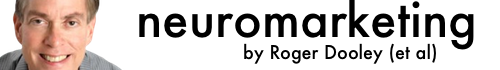
Hi Roger, I can see you have arrived in Frankfurt. I was a speaker there for three years, so I had my close encounters with this particular elevator installation.
Obsessed by efficiency – I mostly thought about how much money they’re losing by having to to walk every new guest out to the elevator to do the 3 minute elevator demo.
You must have received the VIP demo, John! I kind of like that “Elevators for Dummies” video from the NOLA Sheraton, although the Frankfurt version would have to cover the additional high-security protocols!
One of my utility companies uses “reusable” envelopes for their bills. For more than 6 months I have been using my own envelopes to mail in the check because their envelope design is so counter-intuitive. (At this point I feel it is necessary to mention I have a MA and tested into the gifted program as a teen.) I commented on the company Facebook page that they might want to consider switching vendors to an easier to use envelope design if they truly wanted to save trees. (I have used reusable envelopes before without problems.) The company response was quick and positively framed, but actually included a video for how to use their envelopes. If you have to make a video on how to open and reuse an envelope (it actually seals on the bottom – no wonder it looked wrong), maybe it is time to switch.
Great example, Bernadette. Maybe activities should have to pass a “video” test – if it requires a video to explain it to new users, it’s too hard! No doubt there’s some confirmation bias here, too. The person who decided on the envelopes will dismiss complaints about their difficulty by blaming the users or other factors.
[…] Roger Dooley discusses website redesign with “Don’t Redesign Your Elevator!” at Neuromarketing. […]
Excellent article. Had me chuckling as I had similar issue to this at the Raddison at Stansted airport. On entering the lift, you have to place your door card in to a pouch before you can select floor. Yep, complete embarrassment at just standing there like a complete idiot trying to work it out. To rub salt in to my wound, an elderly couple enter the lift and commence to use with ease. I’m standing by it to this very day that those guys had stayed here before!
Use it once, no problem. People are adaptable. But hotels are the worst place for something like this since a large percentage of users are first-timers. I was near the front desk today when a guy checked in. After the paperwork, the reception clerk walked around the counter and accompanied the guest to the elevator, saying, “I’ll show show you how to work the elevators. They can be a little tricky.” 🙂
Roger, this post makes me want to laugh AND cry. A lot of folks may not know that I built a $100k usability lab for one of my few non-self-employed jobs, and I 100% guarantee that with or without a fancy lab, by sitting next to 5 or less users and observing without leading, you can find all sorts of patterns that would stop you from making bone-headed mistakes. If only everyone who designs or develops had the phrase “user experience” as the driving principle foremost in their minds, the world would be a vastly easier place to live. Great article! 🙂
I totally agree, Kristi. This design goes wrong in so many ways its amazing. One bizarre feature: if you attempt to enter a floor number in the kiosk without swiping your key, it displays the cryptic “LK” message. I’m guessing that’s “locked” or something. If you successfuly swipe your card, in some cases, it shows you “RD” – “ready” is my guess. This is 70s-era technology – how about a little screen that says, “please swipe your room key below.” And, after a successful swipe, “Please enter desired floor number.” A proper display would probably add $20 to the system, if that. Insane.
I think I remember a wise saying about redesigning the mouse trap.
Nice article! Original as always.
Your comment on the conversion optimization expert made me smile, though. In my opinion, especially since they wanted to increase traffic to that page, I’d have left that test running and see what the percentage of new users is. Because obviously you’d want new visitors, as they are the ones increasing traffic over time.
And on top of that: I bet they wanted to increase traffic to increase sales from that page. And then the amount of traffic doesn’t even matter, but the amount of money you make does. So an even better way would’ve been to calculate an average value per new visitor and per returning visitor. This way you could see what to focus on. But even then, you can’t grow your amount of returning visitors if new visitors can’t find your site.
Just totally sidetracking on your article, but I HAD to comment on this! 😉
[…] experience lessons. Some are bizarre ones, like the incomprehensible control system I described in Don’t Redesign Your Elevator! The other day, in a perfectly fine Southern California hotel, I found elevators whose control […]
I ran into these elevators at a few hotels now. I think they actually speed things up for very busy elevator bays.
The first time I used one Honolulu, I got in the wrong car and ended up all the way at the to the top floor of the 50 floor hotel. Then as I was standing there trying to figure out how to get back down to the lobby on the keypad, Mr. Ed (LOU!) Asner came up and waved his room card to get the keypad to work, and then rode down to the lobby with me.
There is no doubt that the system is efficient. I think the maker claims 50-100% improvement in throughput by consolidating trips. And, once you are used to it, it’s no problem. The main issue is that first-time users are lost. (Better instructions and displays would cut the need for individual training!) Good think Asner was there, you might still be stuck on 50! 😉
Even if it old and ugly, still I should not redesign it?)
Make it look good, but don’t change the user interface! Same for websites – use a UI that people understand without thinking!