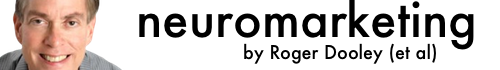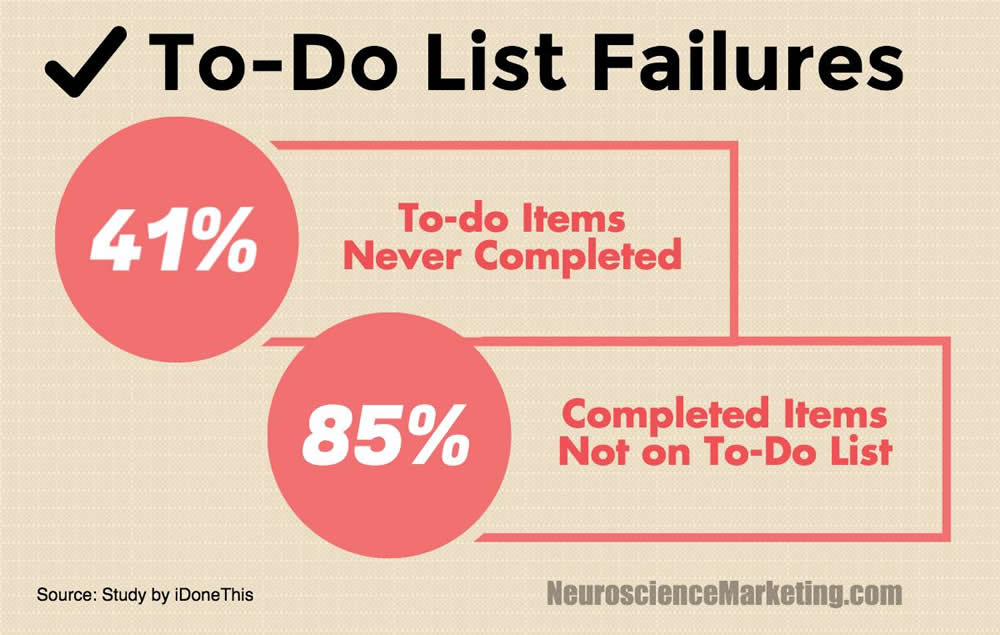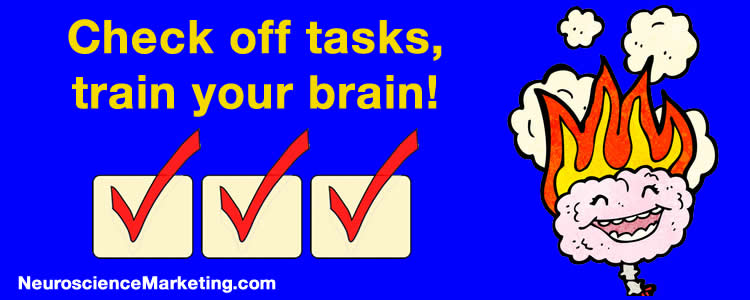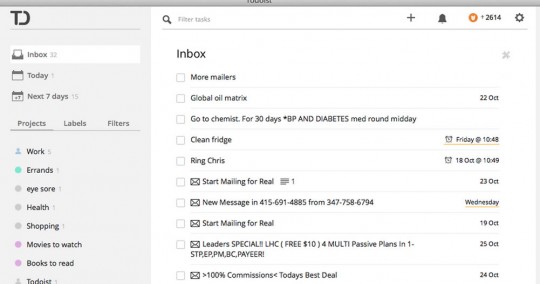Free To-Do List Apps and Expert Habit Hacks

I love to-do lists. They really keep you on-task and productive. The only problem is, you have to use them.
I’ve tried lots of ways to maintain a to-do list, and most I didn’t stick with in the long run. I’d always start with a burst of enthusiasm, but over time, I’d pay less attention to my list. Eventually, most items on the list would be out of date and instead of using the list I’d be working tasks directly from email or my memory.
The Best Laid Plans…
My periodic abandonment of to-do lists may have its roots in a key aspect of most to-do lists: the buildup of incomplete tasks. According to research by the folks at iDoneThis (more on that app below), 41% of to-do tasks are never completed.
Study: 41% of to-do list items are never completed. #productivity Share on XThink about that statistic, and what it means. On average, four out of ten items on your to-do list won’t get done.
These incomplete items will build up, and checking your to-do list will become increasingly discouraging. Eventually, you’ll stop using it. (Arguably, it’s not the list’s fault these items never get done. But it’s the list that keeps reminding you of your failures, and the list pays the price by losing your affection.)
Another interesting statistic from the iDoneThis data is that just 15% of the tasks their users reported completing were to-do items. In other words, an amazing 85% of work items weren’t planned, at least on the to-do list.
Is it any wonder that we get to the end of a day with far too few of our planned to-do items checked off?
This Post’s To-Do List
In this post, I’ll have checked off these items by the time we’re done:
- I’ll share to-do list advice from experts in habit formation.
- I’ll give you a few brain/behavior science-based hacks that have worked for me.
- I’ll describe 6 free to-do list apps I’ve tried.
- I’ll let you know which one I like best and am still using after a few months.
What Habit Formation Experts Use
As I was writing this piece, I realized a good part of my own lack of to-do perfection wasn’t that the tools were all bad. Rather, it was my lack of success in forming good to-do habits. So, I reached out to a couple of habit experts, my friends Art Markman and Nir Eyal.
 Dr. Art Markman is a professor of business and psychology at the University of Texas – Austin and author of Smart Change: Five Tools to Create New and Sustainable Habits in Yourself and Others
Dr. Art Markman is a professor of business and psychology at the University of Texas – Austin and author of Smart Change: Five Tools to Create New and Sustainable Habits in Yourself and Others.
Art has a lot on his to-do list as director of UT’s Human Dimensions of Organizations program, and his writing output puts mine to shame. Art’s approach isn’t high tech, but it works for him:
I have one list that prioritizes things that need to be done that week. Each week, I take the list from the previous week and rewrite it and re-order it if necessary. By rewriting the list, I can eliminate things that I no longer think are a priority.
In addition, I have a second list of long-term projects. So, if I’m working on a book or a research article, or designing an aspect of the curriculum for the HDO program, that goes on the list on the side. One reason for that list is that I can see whether there is a more specific action related to the big-picture goals that I can stick on my weekly list. So, if I’m writing a book, I may add “Work on Chapter 2” to the weekly list so that there is some reminder there to do it.
In the heat of the semester when I’m running from one thing to the next, the To Do list gets ignored, because I feel like I spend the week putting out fires. But, the great thing about having a list is that if I find myself with 30 minutes between meetings, I can take care of something on the list rather than just checking email or ‘wasting’ the time.
A lot of this relates to the interplay between achievements and contributions that I talk about in Smart Change.
Want more about habits from Art? I spoke with him last year: Smart Thinking, Smart Change with Art Markman.
 Nir Eyal, my co-panelist from SXSW 2015, is the author of Hooked: How to Build Habit-Forming Products
Nir Eyal, my co-panelist from SXSW 2015, is the author of Hooked: How to Build Habit-Forming Products. Who better to ask about apps and habits than the guy who wrote the book on apps and habits, right?
Nir’s approach is interesting. Rather than building a habit of using a to-do list, he uses a to-do list to form habits:
My primary habit around my to do list is with repeated tasks. For example, I have a to do item around meditating daily. That’s the easiest way I found to get into a habit with a to do list.
Nir also suggests using the to-do list only for important items, and avoiding incorporating overly ambitious goals on it.
The to-do/productivity space definitely needs habit-forming products, Nir’s specialty. Imagine if an app could engage your brain in a way to form positive and productive task completion habits (rather than addict you to checking for and sharing cat photos).
I spoke to one entrepreneur at Nir’s excellent Habit Summit at Stanford who is working on a brand new to-do app with some interesting features. (If you build software or apps that need to be more engaging, the Habit Summit is the perfect event to interact with both habit experts and fellow product builders.) I can’t wait to see the product…
What does a habit-forming app expert use as an app? Nir says his current choice is Wunderlist. In his own words, Nir uses the app mainly “to provide the reward of completion.” More on that below…
Want more from Nir? He and I discussed products that keep users coming back in The Psychology of Habit-Forming Technologies with Nir Eyal.
Dopamine and Other To-Do Hacks
Every person is different, so there’s no guarantee that what works for any one of us will automatically work for others. But, here are a few things to try…
If you can dispatch a task by replying to an email in a few seconds, just do it and forget it. But, in general, I’d encourage you to put even the smallest future tasks on your to-do list.
The reason I suggest this is because it engages the brain’s reward system by emphasizing task completion. When you finish a task, neuroscientists say you get a bit of a dopamine rush. Completing a necessary phone call is good, but checking it off a list and seeing it change status is even better.
Completing to-do items engages the brain's reward system. pic.twitter.com/NdYJZfKwoh Share on XWhen you keep checking off completed tasks you are enhancing the positive feeling and training your brain that the to-do list is a source of pleasure and reward, not dread and despair.
The other thing I’ve found useful is to break bigger tasks into fairly small components. I’d never put something like “write new book” on a to-do list, but I do find myself adding items like “write Forbes post.”
Now, there’s nothing wrong with a general item that serves as a reminder to get started on something, but adding a task that can take hours or spread across days is unnecessarily daunting.
If you look at all the items on your list when you have a short time window to work, you’ll almost certainly say to yourself, “I’ve only got 30 minutes, so I’ll work on a few small items.” This is how bigger tasks get pushed from one day to the next without progress. (Remember that 41% number?)
In my experience, it’s much better to turn a general to-do item like that into a group of smaller items that can be attacked in sequence or even, sometimes, out of order. For example, that “write post” task could turn into:
- Choose topic for post.
- Set up draft post in WordPress.
- Research the topic and add links, quotes, linked images, etc. to draft.
- Write main text for post.
- Find or create any additional image(s) needed, add to draft.
- Write three headlines, add one to draft.
- Review draft and revise as needed.
- Edit categories, keywords, URL slug, etc.
- Publish or schedule for publication.
This level of detail may be overkill if you are writing a short post from the top of your head. Or, it might not be enough if you are writing an epic 5000-word post that requires lots of research. But an appropriate level of task detail does offer significant advantages.
By breaking it down, a task that looked too lengthy to start unless you had a big chunk of time now has elements that can be completed in short order. Maybe in between phone calls you can knock out the first three. Or, you may get a sudden headline inspiration while you are doing something else and decide to complete that task out of order.
Every time you do this, you are doing your productivity a couple of favors. First, as we described above, you are engaging your brain’s reward system with each checked-off task. More completed items means more rewards. This keeps you coming back to the list.
Second, you are exploiting the Goal Gradient Hypothesis to increase your motivation. (See Loyalty Programs: Of Rats and Men.) Each time you check off an item, you are closer to your end goal and your motivation increases. The fact that the first couple of items were quick and easy is less important than the number of items from the total that you have completed.
Tip for to-do app designers: By leaving completed items visible on the list, you’ll allow the goal gradient effect to kick in. If completed items vanish, then the list always feels 100% incomplete.
Keep completed to-do list items in view to increase your motivation: Share on XMy last small tip is to constantly watch for and get rid of any accumulation of incomplete items. Do you really need to complete the task, or has time made it less important? If it’s not essential, delete it.
If you really do have to complete a task but haven’t been able to get yourself to start it, use the approach described in Eat That Frog!: 21 Great Ways to Stop Procrastinating and Get More Done in Less Time. Attack the dreaded task first thing in the morning, and the rest of the day will be a lot better.
As a last resort, if you simply can’t delete or start a task in the current day, reschedule it for a day when you expect to have time. That will at least keep it from getting in the way of what you can or must do right away.
To-Do Apps – My Trials and Errors
Before I get into app specifics, a few things I look for in any to-do list tool:
- Must run on many platforms – I’ve got a Mac, PCs, an Android phone, and an iPad.
- Must be visible. The more exposure the list gets as I perform other tasks, the better. Out of sight, out of mind.
- Must be simple. Really simple. This is a to-do list.
I should point out that the comments that follow aren’t comprehensive reviews. All of these apps have features that I didn’t even try to use. Some have more powerful paid versions which I also didn’t test. With that said, here are a few of the free to-do list apps I’ve tried:
Momentum Personal Dashboard
Momentum Personal Dashboard wins the “most beautiful award.” I have it installed in Chrome as an extension, and when I open a new tab or window I see the app’s gorgeous photo of the day. It tells me the time, has a tiny weather report, lets me add some bookmarks, and even offers a motivational quote. (Features can be toggled on and off.)

As to-do lists go, Momentum Personal Dashboard is quite simplistic. The lower right corner has a place to add tasks, which you can check off as you complete them. There’s also a “main focus” for today in the center of the screen. Momentum is more of a daily reminder tool – you can’t schedule events for the future, though items you add will stay there until checked off.
Momentum only works in Chrome, and synchronizing across devices isn’t implemented yet. It would only be useful if you spend most of your time on one device, and live in Chrome.
I stopped using Momentum as a to-do list, but keep it installed for the inspiring photos. I may try using it for a single reminder, i.e., pick an important item from my “real” to-do list and plug it into the middle of the screen to nudge me during the day.
Evernote + GTD
 What do you get when you combine an extremely versatile organization and memorizing tool that works everywhere with a cult-like approach to personal productivity? You get Evernote set up to implement Getting Things Done (GTD).
What do you get when you combine an extremely versatile organization and memorizing tool that works everywhere with a cult-like approach to personal productivity? You get Evernote set up to implement Getting Things Done (GTD).
In this union, Evernote supplies the organization, the storage, and the ability to synchronize across every device on the planet (more or less).
David Allen’s Getting Things Done: The Art of Stress-Free Productivity
has been an amazingly long-lasting and popular way to organize life and work. Quite a few GTD fans have developed systems for building powerful to-do and scheduling systems using Evernote.
I took a stab at using this combination, but balked at the complexity. It seems like a great tool once you implement the technology, populate it with your tasks, and get in the habit of using it. I failed in each area.
If you want to check this combo out, search Google or Bing for “evernote GTD.” You’ll find blog posts, videos, and all kinds of resources to help you set this up. There’s even a product called The Secret Weapon that, apparently, makes the integration process easier.
[How I use Evernote: I don’t use Evernote for task tracking, but I do use it for research. I wish I had started earlier. Now, when I see an article or research paper that I might want to refer to in the future, I don’t bookmark it. Bookmarking is risky. Articles get removed, URLs change, PDFs get deleted, and entire sites shut down. Now, I pour interesting content into Evernote to build my personal research library. As a plus, when I search Google for a topic Evernote displays my most relevant saved items.]
Workflowy
 Workflowy is an interesting app that’s not exactly a to-do list but has some similar elements. Here’s how its creators define it:
Workflowy is an interesting app that’s not exactly a to-do list but has some similar elements. Here’s how its creators define it:
WorkFlowy is a zoomable document that provides unprecedented flexibility in organizing your ideas.
Like a to-do list, you can put items on a list and “complete” them. But, it’s organized like a hierarchical outline that lets you put massive detail into different levels. So, if you are organizing a project, like designing an app or writing a book (Workflowy has been used for both), you could put all of the tasks into a list. Each major task could have multiple subtasks, which in turn could have their own subtasks… There’s no end to the granularity.
Here’s a screenshot from the Workflowy site:

For ease of viewing, you can expand and collapse items.
Workflowy certainly isn’t your basic to-do list, but I’m testing the free version as a means of breaking down a few bigger projects into small tasks. I can then put things I want to do in the next day or two on my immediate to-do list in ToDoist (see below). Workflowy, meanwhile, keeps track of the overall project task hiearchy.
This is a heavy-duty app with all kinds of features, including import/export functions, tagging, and team access. The free version worked fine for me so far, but Workflowy, who is no doubt monitoring my keystrokes, just sent me an “invite your friends” promo that gives you double the number of line items. So, if you want to try it, click here to get twice the space.
Paper. Yes, Paper.
Sometimes, if I have a pile of little tasks – phone calls to make, stuff to check on, reserve flights for an upcoming trip, etc., I’ll make an old-fashioned list on a piece of paper. I can be using my computer or phone for other things, and the list stays visible on my desk.
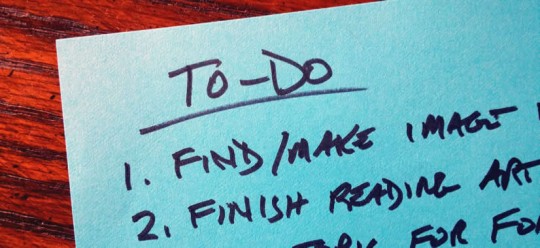
I don’t do this often – usually it’s when I hit the, “Holy cow, I’m getting eaten alive by all this stuff, I’m going to knock ’em out all at once” phase.
Three little hacks that work for me:
- I usually do this for a number of small tasks that I expect to finish in one day.
- I always use a brightly colored piece of paper so that even if my desk is messy it will be easy to spot.
- The items are very short, but for things like phone calls I’ll include the number so I don’t have to look it up.
I’ve found paper to-do lists don’t seem to hold my attention in the long run, i.e., for days or weeks. The easy items get done, the time-consuming ones get pushed forward, and the list ends up being ignored.
iDoneThis Reminder App
 Although it’s designed to be a team progress reporting tool, iDoneThis can also be used as an easy way to keep track of your personal tasks and objectives. The concept is really simple – at the end of each day, you get an email asking what you accomplished that day. You simply reply with a brief note and your accomplishments are logged.
Although it’s designed to be a team progress reporting tool, iDoneThis can also be used as an easy way to keep track of your personal tasks and objectives. The concept is really simple – at the end of each day, you get an email asking what you accomplished that day. You simply reply with a brief note and your accomplishments are logged.
In a team environment, the team’s activity for the day can be summarized and distributed. This creates a combination of personal focus and accountability to the team leaders and other members.
I used it for a while as a way to log what I wrote each day. It was a good reminder, particularly on days when I was so busy with other tasks that I had to reply “nothing.” Each email reminds you of your previous day’s progress (or lack thereof).
Ultimately, I stopped replying. Since I was the only one seeing the emails, there wasn’t much motivation to stay engaged in the process in the long run.
I do think iDoneThis would work better in a team environment as a very simple tool for progress-tracking. Even as a solo user, I think it could be an aid to increase focus on a short, important activity or project. For example, an author working to meet a manuscript deadline might find it a handy way to sum up progress each day.
iDoneThis has also added “goals.” This is somewhat like a to-do list in that you can add things you hope to accomplish in a day. But, they don’t roll over or pile up. Completed or not, they go away and each day begins anew.
I used the basic single user version of iDoneThis, which is free.
Honorable Mention – Timeful
 [Note: acquired by Google in 2015, may now be defunct.] One intriguing app that I don’t use (it’s only an iPhone app for the moment) is Timeful. One of the founders of the company is behavior scientist Dan Ariely, a familiar name to Neuromarketing readers. It can function as a conventional task scheduler, but is also designed to help you build habits. Supposedly, it learns your behaviors and adapts to nudge you to build the desirable habits you are trying to adopt.
[Note: acquired by Google in 2015, may now be defunct.] One intriguing app that I don’t use (it’s only an iPhone app for the moment) is Timeful. One of the founders of the company is behavior scientist Dan Ariely, a familiar name to Neuromarketing readers. It can function as a conventional task scheduler, but is also designed to help you build habits. Supposedly, it learns your behaviors and adapts to nudge you to build the desirable habits you are trying to adopt.
Timeful was just acquired by Google, and the consequences for the app aren’t clear yet. Will Timeful or a similar app be rolled out to cover all major platforms? Will we begin to see Timeful technology appearing in Google products like Calendar?
It’s probably wishful thinking, but I’d love to see Google use Timeful’s experience and science to create a killer to-do & habit formation product. Ideally, it would be part of their app suite and worked in Chrome, too. We’ll see…
Todoist – My Favorite To-Do App
 I’ve been using the free version of Todoist for a few months now, and it’s the first to-do tool I’ve been able to turn into a habit. Some of the time, at least. I still go for stretches where I ignore it and focus on a project or even handling random tasks as they come in. But, Todoist’s longevity on my devices is a good sign.
I’ve been using the free version of Todoist for a few months now, and it’s the first to-do tool I’ve been able to turn into a habit. Some of the time, at least. I still go for stretches where I ignore it and focus on a project or even handling random tasks as they come in. But, Todoist’s longevity on my devices is a good sign.
One big advantage of Todoist is that it works on everything. So, it syncs across my Mac and PC, where it lives in Gmail, my Samsung Note 3 (as an app), and my iPad (app). And, it’s browser-accessible too, in case one of your devices isn’t hand.
I’m using Todoist in its simplest form – a list of tasks ordered by date. Click any task, and you can pop up a calendar to reschedule it. For entering a new task, the default date is the current day. It’s fast and easy.
My Gmail window is always open, which is no doubt a practice productivity experts would tell me to change. A collapsed Todoist bar sits in the corner of the mail window. That isn’t too much in your face, but you know it’s there. Clicking the bar expands it into a small panel that lets you view tasks, add new ones, etc.
A nice integration with Gmail is a “TD Add” button that appears above mail items when you are reading them. If an incoming email creates a task or a need for a reminder, you click the button and a Todoist task is created from the email. Productivity experts caution you not to use your inbox as a to-do list, and this feature lets you archive the mail item while at the same time getting the necessary task into your queue.
Todoist has additional features that I’m not exploiting yet, like “projects” (for groups of tasks) and a flag for level of priority. A paid version offers task attachments, backups, and a variety of other features I haven’t found to be necessary yet.
Your Turn. What do you use to keep track of to-do items, and have you found any good ways to stay in the habit of using your to-do list? Or, do you have a to-do productivity hack to share? Leave a comment with your thoughts!