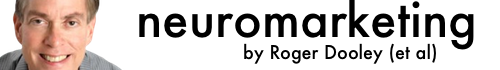New Brainfluence Podcast Format: Audio to YouTube Video

I’m testing something and I’d love your advice. I’ve converted a couple of episodes of The Brainfluence Podcast to videos on YouTube and added them to my channel. There’s not much to see, it’s all about the audio and subtitles. Why would I do this, you ask?
Like most podcast listeners, I tend to consume audio podcasts using a player on my phone. The app I’m currently using is Pocket Casts, though I’ve had good luck with Player FM, too. Of course, iTunes is huge for iOS users, and Stitcher has a big following on multiple platforms.
Why an audio-only video can be useful
But, I accidentally discovered a use case where a video version (with a static video display) made sense. I ran across a reference to an old episode of another podcast (Tim Ferriss’s, I think). I wanted to listen to it, so of course I turned to Google to track it down. To my surprise, one of the top results was a YouTube video made from that episode.
I found it easy to listen to the podcast in the YouTube player. Even better, I’ve got a TV in my office with a Chromecast plugged in. So, with one click in the YouTube player I was able to put the video on the TV screen and keep using my computer. (Obviously, that’s a great way to watch just about every kind of video using your computer, YouTube or otherwise. I like being able to multi-task, and throwing the video onto a new screen lets me do just that. It’s a bit less convenient, but you could also use a YouTube app built into a TV, cable box, etc. to accomplish the same thing.)
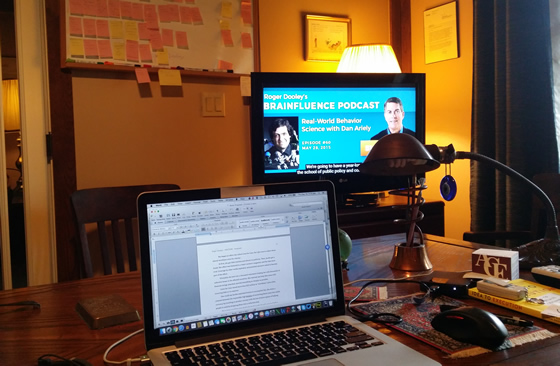
Clever captioning saves you time
In addition to the ease of casting to a different screen, YouTube solves a major navigation problem for audio-only podcasts. Did you ever listen to a podcast while driving or working out and want to refer back to something in the middle of it? Perhaps the guest mentioned a book, app, tool, or website that sounded really interesting, but you weren’t able to write it down.
With an audio-only podcast, you have to jump back and forth, guessing at when the topic was discussed. In a long podcast, this can be tedious. YouTube solves that problem by creating a transcript of time-stamped captions. These can be displayed on the screen, of course, but you can also scroll rapidly though the entire text in a box below the video. You’ll find that reference much more quickly and without having to re-listen to chunks of the audio.
YouTube will create the captions automatically, and if the voices are clear it’s much better than no captions. But, for my podcast, I create a human-generated transcript that’s much better than current machine technology. YouTube lets me upload that and matches the text to the voices and timestamps the text:
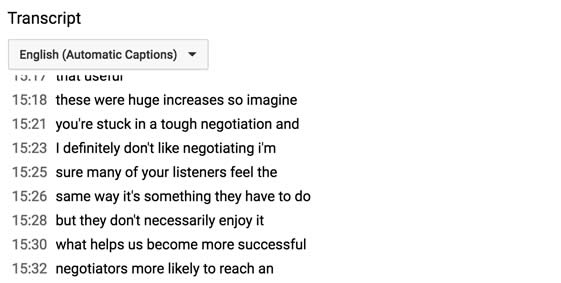
A different audience?
Another benefit may be reaching a somewhat different audience. YouTube has its own enormous following. Reportedly, YouTube is the world’s second largest search engine and third most visited site after Google and Facebook. It’s too early to tell if this will prove valuable, but it makes sense.
But, does anyone care?
The key question is whether at least some people will find the format useful. I did a Twitter poll (definitely not scientific or statistically accurate):
Question: Do you, or would you, ever use YouTube to listen to an audio podcast or other audio content? Example: https://t.co/Mj0lgEWtPU
— Roger Dooley (@rogerdooley) December 9, 2016
The results seemed somewhat promising. Only a quarter of the respondents said they wouldn’t consider listening to a video version of a podcast episode.
So far, I’ve converted two popular episodes, one with Jonah Berger:
The other is my podcast with Dan Ariely:
Depending on the feedback I get, my plan is to convert some other popular episodes from the archive and eventually convert new episodes as the come out in audio.
What’s your advice?
So – what do you think? Useful? A waste of time? Whether you love the idea or hate it, please leave a comment below. Any other advice is welcome, too. For example, is YouTube enough or should the content be published on other video sites, too? Did you notice any weirdness in the formatting?
And if you like the videos, please take .6 seconds to click the “thumbs up” button – likes will improve the discovery prospects for this content. And, of course, click “Subscribe” to get new episodes as they are published! Thanks!